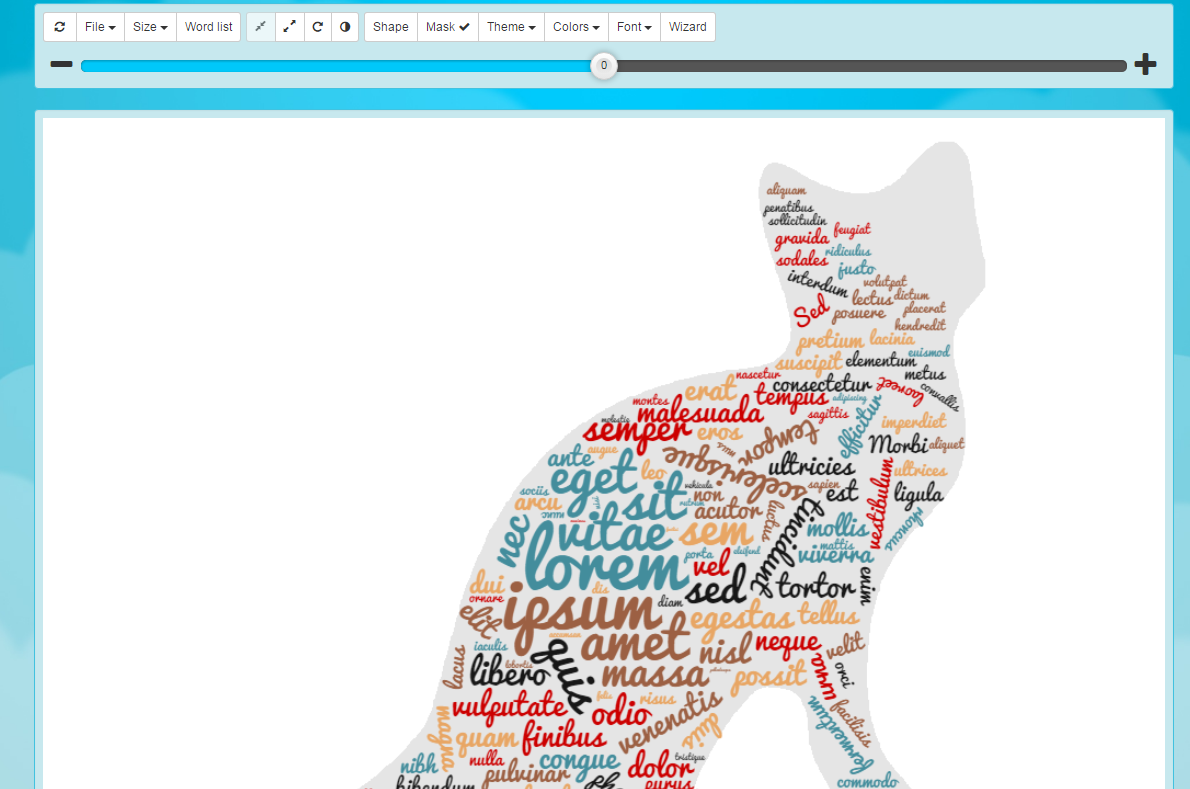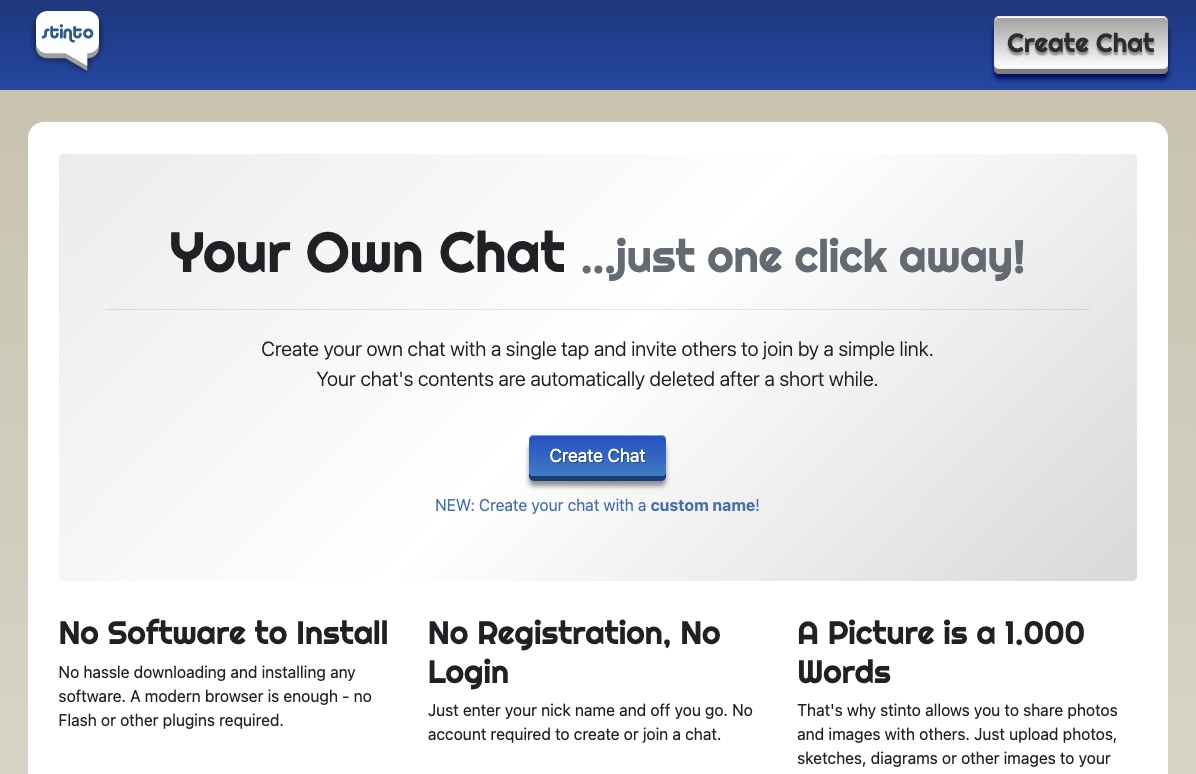These tools provide students with a visually engaging way to analyze text by displaying frequently used words in a larger, bolder font. While Wordle reigns supreme in name recognition, a plethora of alternatives exist, each offering unique functionalities. This review delves into WordClouds.com, a platform that empowers users to create word clouds in diverse shapes and color schemes, fostering a more interactive and personalized learning experience.
Shape Your Words: Fun Word Cloud Maker
Word clouds, once a trend, are still a valuable tool for students. They visualize the most used words in a text, creating a unique and engaging representation. While Wordle is popular, there are other options, like WordClouds.com.
This platform lets you create word clouds in various shapes and colors. You can even remove common words like “the” and “it” for a cleaner picture. Download your creation in JPG, PNG, PDF, or SVG format.
Bonus: Google Docs users can create word clouds directly within their documents!
Conclusion
WordClouds.com offers a compelling alternative to traditional word cloud generators by introducing the element of customization. Its extensive shape and color options, coupled with the ability to remove common words, allow users to tailor word clouds to specific needs and preferences. The platform’s user-friendly interface and diverse download formats further enhance its appeal. Additionally, the integration with Google Docs caters to users comfortable within that environment. Overall, WordClouds.com stands out as a valuable tool for educators and students seeking to add a touch of creativity and engagement to the process of text analysis.