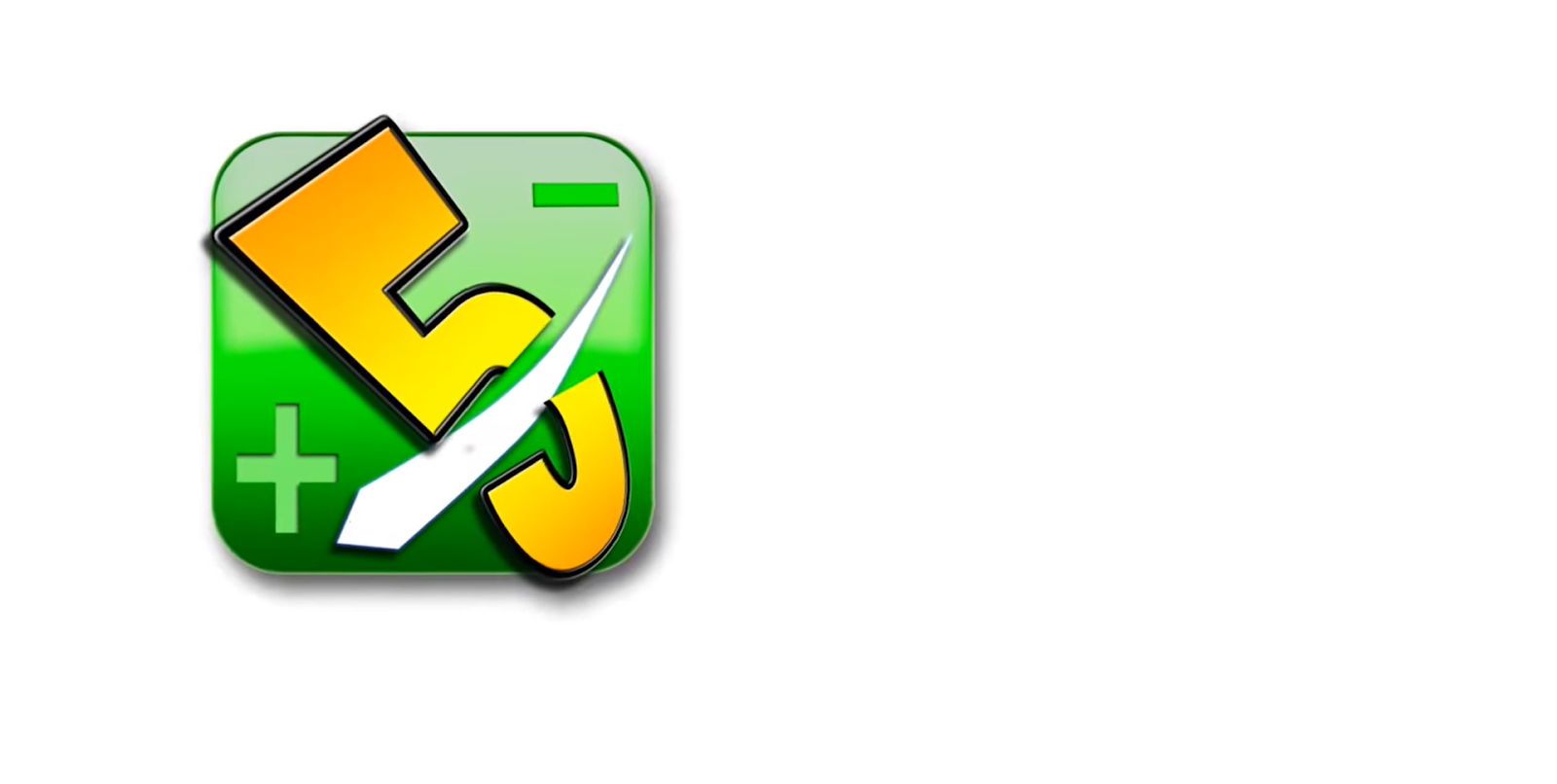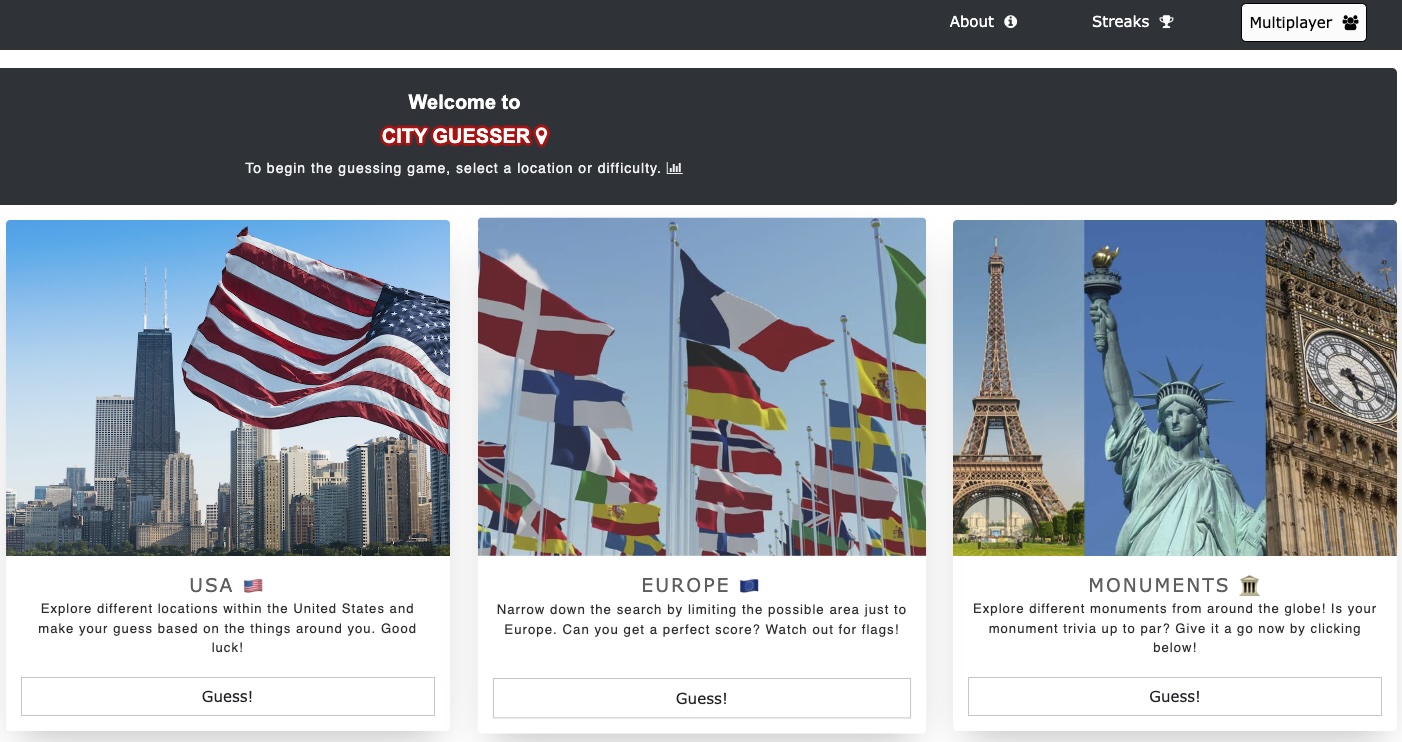Book Creator for Android has ushered in a new era for those venturing into the world of multimedia ebook creation. Following its availability on the Android platform earlier this year, the developers recently introduced a version that allows users to create a multimedia book for free on their Android tablets.
In this article, we’ll delve into the features and benefits of Book Creator for Android, shedding light on its potential for both beginners and experienced content creators.
Book Creator for Android: Transforming Ebook Creation
The app seamlessly bridges the gap between creativity and simplicity, offering a platform where users can effortlessly create multimedia ebooks. Whether you’re importing or recording videos, typing text, or resizing pictures, Book Creator for Android provides a versatile toolkit for crafting visually stunning and engaging digital content. What sets this app apart is its commitment to making the ebook creation process both enjoyable and accessible.
Book Creator for Android Features: Seamless Multimedia Integration
Book Creator for Android empowers users with a diverse range of multimedia elements to enrich their ebooks. The app’s intuitive interface allows for the seamless integration of videos, text, and images, ensuring that each page is a canvas for creative expression.
This versatility is coupled with an easy-to-navigate design, making the ebook creation process an enjoyable experience for users of all skill levels.
User-Friendly Accessibility and Collaboration
Accessibility is at the forefront of Book Creator for Android’s design philosophy. Users can record narration to enhance the accessibility of their ebooks, making them more inclusive.
Additionally, the app facilitates collaboration through integration with Google Drive, enabling users to work collectively on ebook projects. This collaborative feature not only enhances teamwork but also opens up opportunities for educators and students to engage in shared creative endeavors.
If you’re a student, enhance your financial literacy with the Money Counter App
Benefits of the Free Version
A notable feature of the updated Book Creator for Android is the introduction of a free version. While the free version limits users to creating a single full book, it serves as a valuable opportunity for individuals to explore the app’s capabilities without any financial commitment.
This democratization of access encourages users to test their creative prowess before deciding to invest in the full version available on the Google Play store for $2.49.
Sharing Your Crafted Ebooks
Book Creator for Android ensures that the fruits of your creative labor can be easily shared. Whether it’s through Google Drive for collaborative efforts, email for direct sharing, or submission to popular platforms like Google Play Books and iBooks, the app provides multiple avenues for reaching a wider audience.
This sharing flexibility enhances the potential impact of your ebooks, extending their reach beyond personal use.
Conclusion
Book Creator for Android emerges as a versatile and accessible tool for anyone looking to venture into multimedia ebook creation. Its user-friendly features, commitment to inclusivity, and the introduction of a free version underscore its dedication to making digital content creation a seamless and enjoyable process.
Whether you’re a novice or an experienced creator, Book Creator for Android invites you to explore the limitless possibilities of transforming your ideas into captivating digital stories.