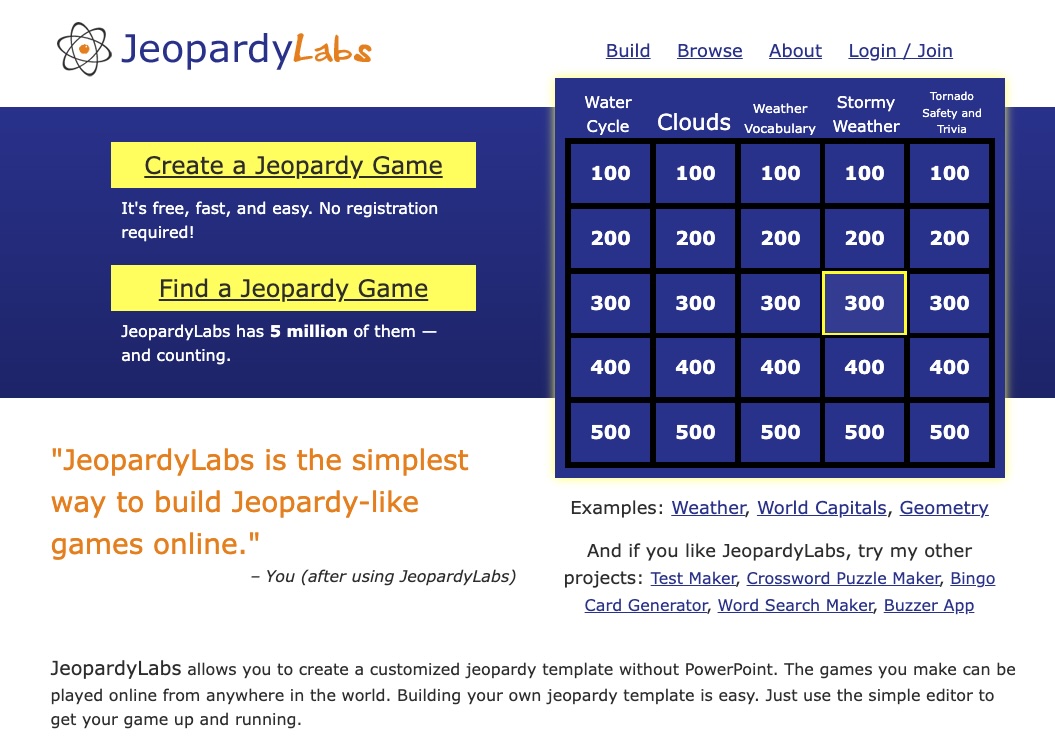Introduction
Jigsaw puzzles have long been a favorite pastime, offering not only a challenge but also a unique way to relax and unwind. However, in the realm of education, they have taken on a new role. Enter the world of Jigsaw Explorer, an innovative platform that serves as a jigsaw puzzle maker for teachers, transforming traditional learning methods into an interactive, engaging experience.
Why Jigsaw Puzzles in Education?
In recent years, educators have increasingly recognized the value of integrating jigsaw puzzles into the learning environment. This article delves into the reasons why jigsaw puzzles are a valuable educational tool, emphasizing their role in enhancing the learning experience, fostering interactivity and engagement, and offering customizable content.
Enhanced Learning Experience
Jigsaw puzzles offer a unique approach to enhancing the learning experience in education. They serve as effective tools for breaking down complex subjects into more manageable components, making them more approachable and understandable for students.
- Complex subjects such as mathematics, geography, or biology can be daunting for students;
- Jigsaw puzzles provide a tangible representation of abstract concepts, helping students visualize and comprehend them;
- As students piece together puzzles, they gain a deeper understanding of spatial relationships, patterns, and connections within the subject matter;
- By engaging both the mind and the hands, jigsaw puzzles promote active learning and critical thinking skills.
Interactive and Engaging
Another significant advantage of incorporating jigsaw puzzles into education is their interactive and engaging nature. Traditional teaching methods often rely on passive learning, which can lead to disengagement among students. Jigsaw puzzles, however, encourage active participation and collaboration, making learning more enjoyable and effective.
- Jigsaw puzzles require students to actively engage with the material, promoting hands-on exploration and problem-solving skills;
- The collaborative aspect of solving puzzles fosters teamwork and communication skills among students;
- Research has shown that students are more likely to retain information when learning is fun and interactive;
- By capturing students’ attention and curiosity, jigsaw puzzles create dynamic learning environments that encourage exploration and discovery.
Customizable Content
One of the key benefits of using jigsaw puzzles in education is the ability to customize content to fit specific lesson plans or subjects. Educators have the flexibility to select pre-made puzzles or create their own, ensuring relevance and alignment with curriculum standards.
- Educators can choose puzzles that align with learning objectives and curriculum standards, ensuring that the content is relevant and effective;
- Customizing puzzles allows educators to tailor the difficulty level to suit the needs and abilities of their students;
- With the availability of online tools and resources, designing custom puzzles has become increasingly accessible and convenient;
- By incorporating images, text, or multimedia elements, educators can create engaging and interactive learning experiences that resonate with students.
Jigsaw Explorer: Your Go-To Jigsaw Puzzle Maker for Teachers
As a dynamic jigsaw puzzle maker, it empowers teachers to craft tailored puzzles that complement and enhance their instructional goals. Here’s a comprehensive breakdown of the features and benefits that make Jigsaw Explorer an invaluable tool for educators:
Easy Puzzle Creation
Creating puzzles with Jigsaw Explorer is a seamless process, designed with educators in mind. The intuitive interface allows teachers to generate customized puzzles swiftly and efficiently. Here’s a step-by-step guide:
- Select an Image: Teachers have the flexibility to choose any image that correlates with their lesson content. Whether it’s a historical map, scientific diagram, or literary artwork, the possibilities are endless;
- Customize Puzzle Pieces: Jigsaw Explorer offers the option to tailor the puzzle according to specific preferences. Teachers can determine the number of pieces and even select from various shapes, such as classic interlocking pieces or irregular cuts;
- Share with Students: Once the puzzle is created, educators can effortlessly share the puzzle link with their students. This facilitates a collaborative and interactive learning experience, fostering engagement and participation.
Versatile Use Cases
Jigsaw Explorer caters to a diverse range of subjects and topics, making it a versatile tool for educators across various disciplines. Here are some examples of how Jigsaw Explorer can be utilized effectively:
| Subject | Puzzle Idea | Description |
|---|---|---|
| History Class | Puzzle of a Historical Map | Enhance geographical understanding by creating puzzles based on historical maps of different regions or time periods. |
| Famous Paintings | Explore art history through puzzles featuring renowned masterpieces, encouraging students to analyze and interpret artistic expressions. | |
| Science Lesson | Anatomical Diagrams | Reinforce understanding of human anatomy with puzzles showcasing detailed diagrams of body systems and organs. |
| Astronomical Images | Spark curiosity about the universe with puzzles featuring captivating images of celestial phenomena and planetary bodies. | |
| Language Arts | Book Covers | Encourage literary exploration by creating puzzles featuring book covers of classic novels or contemporary literature. |
| Author Portraits | Foster appreciation for authors and their works by incorporating puzzles showcasing portraits of literary figures. |
Interactive Learning Experience
Jigsaw puzzles offer more than just entertainment; they promote cognitive development, problem-solving skills, and collaboration. By leveraging Jigsaw Explorer in the classroom, educators can transform traditional lessons into interactive experiences that captivate students’ interest and facilitate deeper learning.
Step-by-Step Guide to Using Jigsaw Explorer
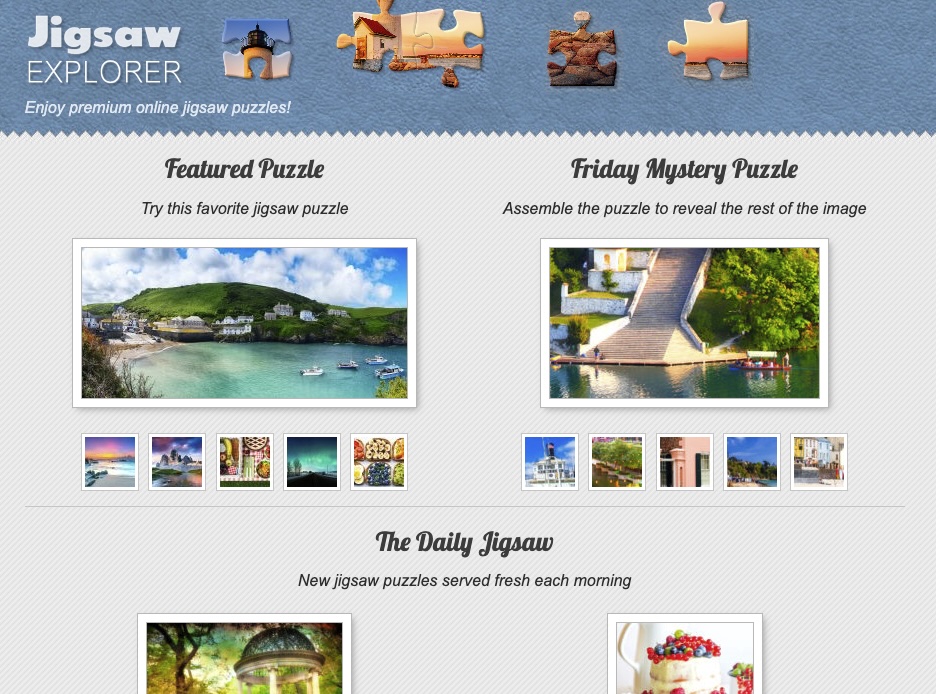
Jigsaw Explorer is a versatile online tool that educators can use to create engaging and interactive puzzles for their students. Follow this step-by-step guide to effectively utilize Jigsaw Explorer in your classroom.
Selecting the Perfect Image
Finding the right image is crucial to creating an engaging puzzle. Consider the subject matter of your lesson and choose an image that complements it. Here are some tips for selecting the perfect image:
- Relevance: Ensure that the image relates to the topic you’re teaching. For example, if you’re teaching geography, consider using a map of the world or a specific region;
- Visual Appeal: Choose images that are visually appealing and interesting to your students. This could be anything from a colorful illustration to a famous work of art;
- Complexity: Consider the complexity of the image and how it will translate into a puzzle. Images with clear boundaries and distinct colors tend to work best for puzzles.
Customizing Your Puzzle
Once you’ve selected the image, it’s time to customize your puzzle to fit your lesson plan and the needs of your students. Here’s how to do it:
- Adjust Difficulty: Jigsaw Explorer allows you to customize the difficulty of the puzzle by choosing the number of pieces. For older students or more advanced learners, you may opt for a higher number of pieces to increase the challenge. Conversely, for younger students or beginners, fewer pieces may be more suitable;
- Piece Shapes: Experiment with different piece shapes to add variety and challenge to the puzzle. Jigsaw Explorer offers a range of piece shapes, including classic, irregular, and even custom shapes;
- Background Options: Customize the background of the puzzle to enhance visibility and contrast with the image. Choose from options such as solid colors, gradients, or even upload your own background image.
Sharing with Students
Once you’ve customized your puzzle to your liking, it’s time to share it with your students. Here’s how to do it:
- Generate Link: Jigsaw Explorer provides a unique link for each puzzle you create. Simply click on the “Share” button and copy the link to share it with your students via email, messaging apps, or your preferred learning management system;
- Collaborative Learning: Encourage collaborative learning by having students work together to solve the puzzle. You can assign roles, facilitate discussions, and provide guidance as needed;
- Assessment: Use the puzzle as an assessment tool to gauge students’ understanding of the topic. Observe how they work together, problem-solve, and communicate during the puzzle-solving process.
Benefits of Using Jigsaw Explorer
Jigsaw Explorer offers several benefits for educators looking to enhance their teaching methods and engage students effectively:
- Adaptability: Jigsaw Explorer is adaptable to various age groups and learning styles. Whether you’re teaching kindergarten students or high schoolers, you can customize the puzzles to suit their needs and abilities;
- Engagement: The interactive nature of Jigsaw Explorer puzzles increases student participation and interest in the learning material. Students are more likely to be actively engaged when solving puzzles compared to traditional teaching methods;
- Memory Retention: Visual learning aids, such as puzzles created with Jigsaw Explorer, enhance memory retention by providing a memorable and interactive way to learn. Students are more likely to remember information when it is presented visually in a puzzle format.
Jigsaw Puzzle Maker for Teachers: Tips and Tricks
As a teacher using Jigsaw Explorer, consider the following tips and tricks to maximize its effectiveness in the classroom:
- Theme Alignment: Choose puzzle images that align with the theme of your lesson. This helps reinforce the concepts being taught and makes the puzzle-solving experience more meaningful for students;
- Difficulty Levels: Adjust the complexity of the puzzles based on the age and skill level of your students. For younger students or beginners, start with simpler puzzles with fewer pieces, and gradually increase the difficulty as students progress;
- Interactive Learning: Encourage group participation by having students work together to solve the puzzles. Collaborative problem-solving promotes communication skills, teamwork, and critical thinking abilities.
Integrating Jigsaw Explorer into Your Teaching Routine
Incorporating Jigsaw Explorer into your teaching routine can greatly enhance the learning experience for your students. Here are some ways to integrate it effectively:
- Starter Activity: Use Jigsaw Explorer puzzles as a starter activity to pique students’ interest and set the tone for the lesson;
- Break Activity: Break up lengthy sessions or lectures with a Jigsaw Explorer puzzle activity to provide a refreshing and engaging break for students;
- Assessment Tool: Use Jigsaw Explorer puzzles as a unique assessment tool to evaluate students’ understanding of the material. Observe their problem-solving skills, collaboration, and comprehension of the lesson concepts.
Conclusion
Jigsaw Explorer stands out as an exemplary jigsaw puzzle maker for teachers, transforming traditional classroom dynamics into interactive, engaging, and memorable learning experiences. It’s not just a tool; it’s a doorway to an innovative educational approach where every puzzle piece fits perfectly into your teaching strategy. Embrace Jigsaw Explorer and watch as your classroom becomes a hub of enthusiasm, engagement, and effective learning. This innovation in educational tools aligns seamlessly with other creative teaching aids like Jeopardy Labs, further enriching the learning environment with diverse, interactive, and stimulating educational experiences. Together, Jigsaw Explorer and Jeopardy Labs pave the way for a more dynamic, interactive, and comprehensive approach to education, ensuring that every student’s learning journey is as engaging as it is informative.
FAQ
Absolutely! It’s designed with a user-friendly interface, making it accessible for teachers of all tech skill levels.
Yes, Jigsaw Explorer offers features to monitor how students are interacting with the puzzle.
Jigsaw Explorer offers both free and premium features, accommodating different budget needs.
It caters to visual learners, kinesthetic learners, and those who thrive in interactive settings.
No, Jigsaw Explorer allows you to create an unlimited number of puzzles.