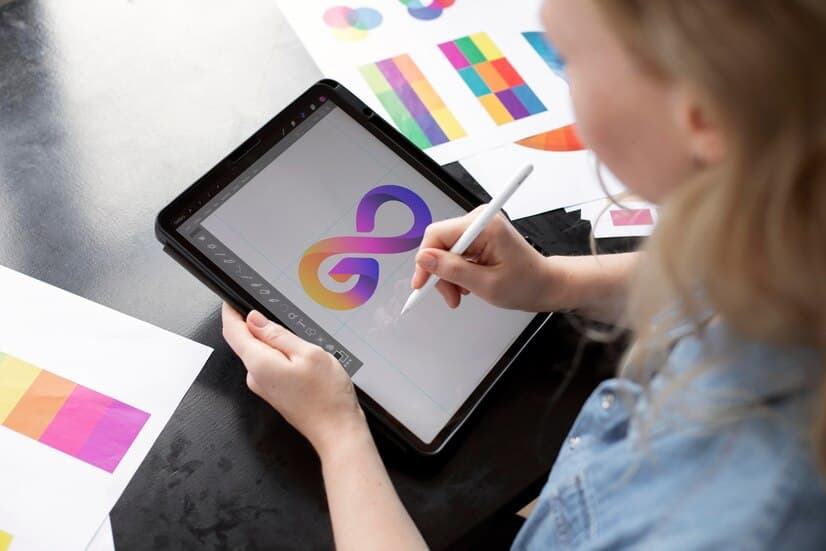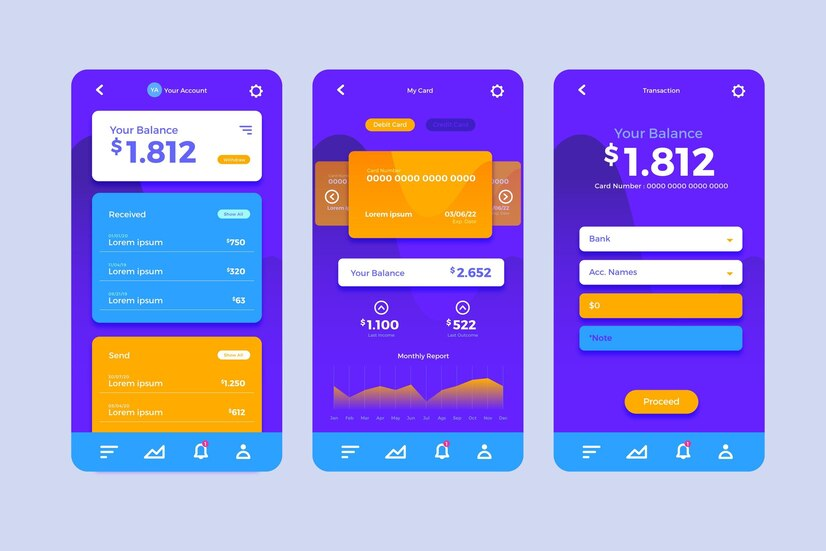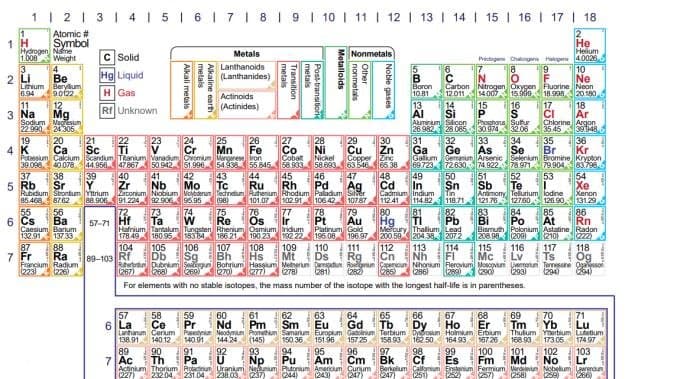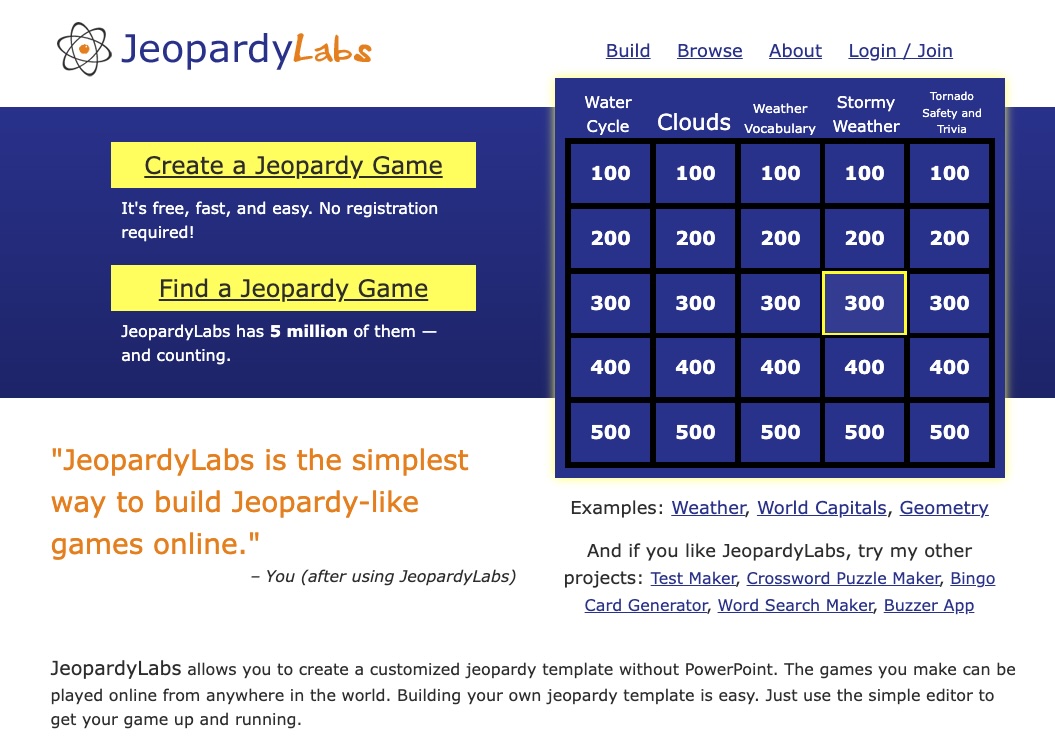Discover the versatility of iAnnotate for Android, a remarkable app designed to elevate your PDF annotation and sharing experience. Whether you’re a student aiming to highlight crucial passages or a professional requiring seamless document collaboration, iAnnotate offers an array of features to cater to your needs.
Key Features of iAnnotate for Android
One of the standout features of iAnnotate is its user-friendly interface, allowing effortless drawing, highlighting, and typing directly on PDFs. This functionality proves invaluable in educational settings, empowering students to highlight essential content or pose questions about specific document sections.
Seamless Document Sharing
Facilitating efficient document sharing, iAnnotate ensures a smooth collaboration process. Users can easily share annotated PDFs with colleagues or classmates, streamlining the exchange of information and ideas. This feature becomes particularly handy when working on group projects or seeking feedback on annotated documents.
Classroom Application
In a classroom setting, iAnnotate becomes a powerful tool for both educators and students. Educators can share primary source documents with students, who, in turn, can use the app to insert questions or highlight key passages. This interactive approach fosters engaging discussions and deeper understanding.
Workflow Efficiency
From a workflow perspective, iAnnotate proves invaluable when dealing with documents requiring signatures. The app allows users to open a document, sign it seamlessly, and promptly send it back. This streamlines administrative processes and enhances overall workflow efficiency.
Explore the benefits of the iStoryBooks app for children
Signature Integration
For professionals handling documents that necessitate signatures, iAnnotate provides a convenient solution. The app’s signature integration feature allows users to sign PDFs directly within the application, eliminating the need for external tools or physical signatures. This not only saves time but also ensures a secure and efficient signature process.
Conclusion
iAnnotate for Android emerges as a versatile and user-friendly solution for PDF annotation and sharing. With its drawing and highlighting capabilities, seamless document sharing, classroom applications, workflow efficiency, and signature integration, iAnnotate stands out as a comprehensive tool for individuals seeking a robust and efficient document collaboration experience.
Elevate your PDF annotation experience with iAnnotate for Android and experience the convenience of streamlined collaboration.