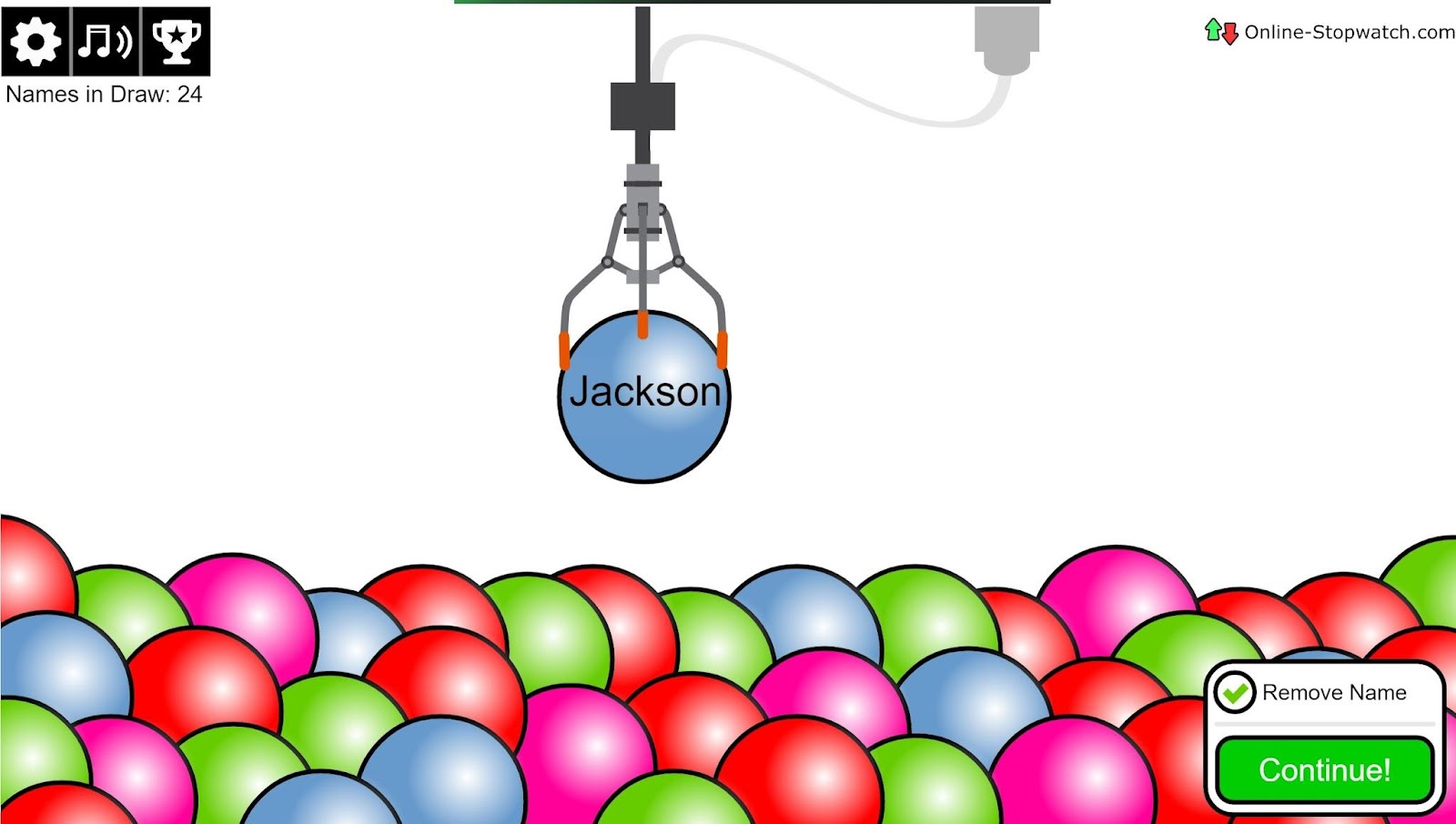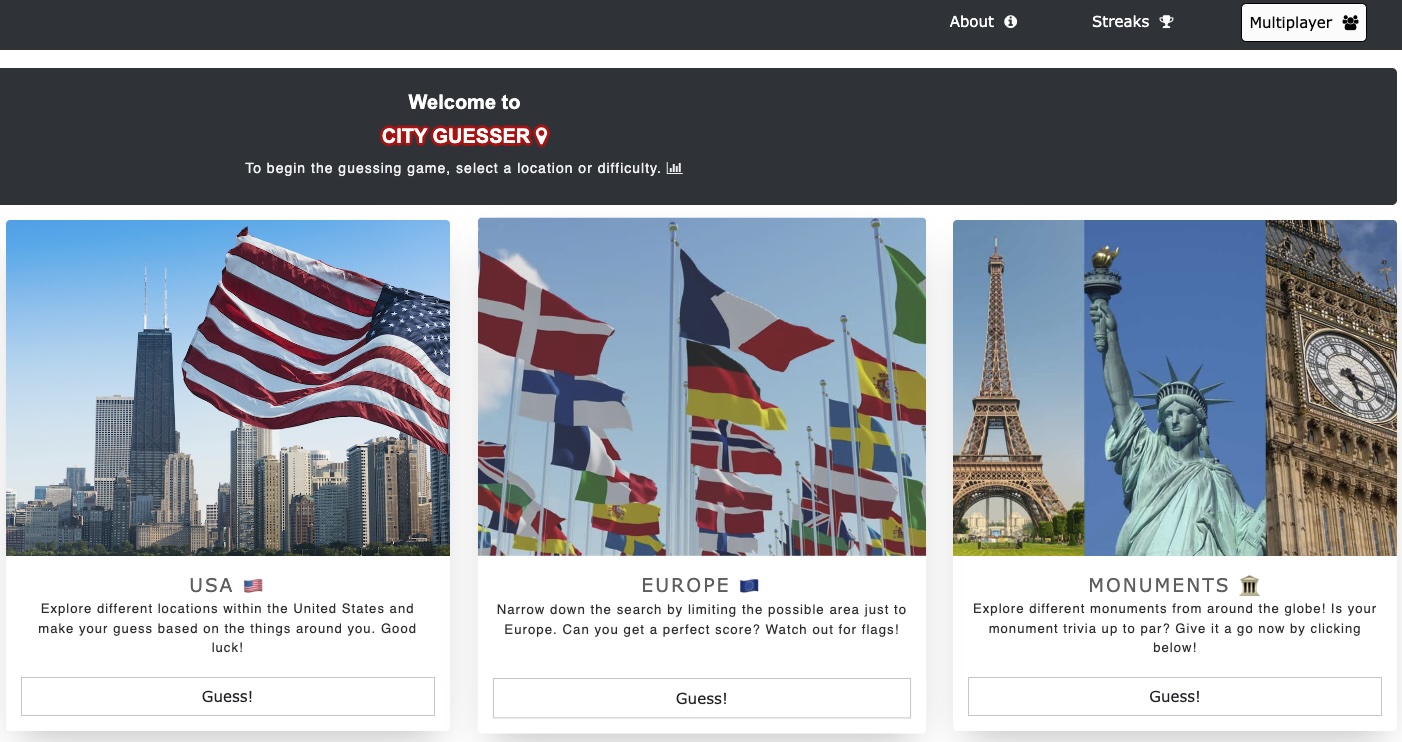Using apps to organize group projects in your studies can make it much easier to communicate, collaborate, and coordinate project participants. Here are a few steps on how you can do this:
- Choosing an app. Choose an app that is appropriate for organizing group projects. Some of the popular choices include Google Docs, Microsoft Teams, Trello, Slack, and Asana. Pay attention to the features of each app and choose the one that fits your needs;
- Create a project and invite participants; Create a project in the selected application and invite all group members. Make sure each participant has access to the project and can contribute;
- Defining tasks and timelines. Divide the project into specific tasks and define deadlines for their completion. This will help make the project management process more organized and efficient;
- Collaboration and information sharing. Use the app’s features to collaborate on the project. This can include sharing files, creating and editing documents, discussing ideas in chat or comments, and tracking the progress of tasks;
- Regular updates and communication. Regularly update the status of the project and communicate with team members. This will help avoid coordination problems and respond to changes in plans in a timely manner;
- Feedback and evaluation. After the project is completed, hold a discussion with team members to identify strengths and areas for improvement. This will also help form useful lessons learned for future projects.
Using group project organizing apps in your studies can significantly improve your group’s collaboration and performance by facilitating planning, coordination, and communication.