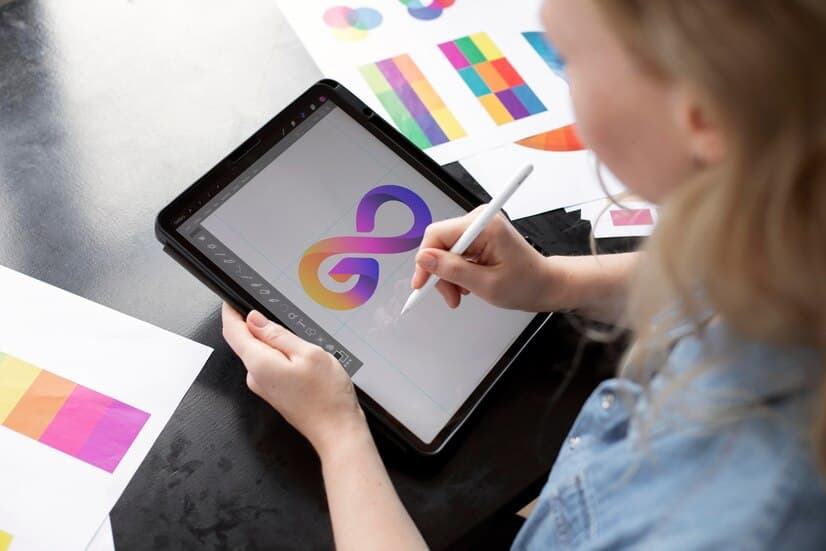Teaching within a block schedule presents its unique set of challenges, particularly when dealing with students in middle or high school. Keeping students engaged in long, 80-minute, 90-minute, or even longer blocks of time can often be a struggle. To tackle this issue, employing a strategy of segmenting these blocks into shorter, manageable chunks with intermittent breaks can be quite effective.
However, ensuring these breaks are kept under control and not extended unnecessarily requires the use of a timer. Moreover, using tools such as timers can prove quite useful in efficiently managing break-out activities within the classroom.
The use of visual aids, such as projecting the timer countdown on a whiteboard or projector, can greatly help to keep students aware of the remaining time. This method encourages them to remain focused and manage their time better.
Top Five Timers That Can Become Vital Tools
Luckily, today’s digital solutions offer a variety of free timers. Here are five such timers that can be vital tools for classroom management:
1. Timer Pop enables users to create and store multiple timer configurations. For instance, you can save countdowns for five minutes, fifteen minutes, and three minutes. When needed, simply click on the desired timer to initiate the countdown.
2. Online Stopwatch is a no-cost website that provides options for both stopwatch and countdown functions. Users can set the countdown timer for any duration, with an alarm alerting when time elapses.
3. Online Egg Timer is a straightforward website featuring three countdown timers on one page. Users can operate a single timer or run all three simultaneously with distinct settings. No registration is necessary; just visit the site, adjust the timers using the arrows, and start them.
4. Timer Tab, available as a free application on the Chrome Web Store and a standalone website at timertab.com, offers online and offline functionality as a Chrome app. The website version requires an internet connection. Both versions include a countdown timer, alarm clock, and stopwatch. Users can choose a video to play upon timer expiration by entering a YouTube URL in the alarm field. Additionally, background customization is possible by specifying an image URL.
5. Timerrr.com presents two variants of their complimentary countdown service. The standard Timerrr features a dial reminiscent of traditional kitchen timers. The egg timer version showcases an egg timer design for countdowns. Users can set countdowns for up to sixty minutes with either option.
In summary
In conclusion, implementing effective time management strategies in a classroom setting has never been easier with the use of these digital tools. From customizable multi-timers like Timer Pop to the simplistic functionality of Online Egg Timer, there’s a solution that fits every classroom’s needs. Whether you’re looking to keep a track of break-out activities or manage break durations, leveraging these free online timer tools can significantly enhance your classroom’s productivity and organization. Embrace these resources and create a structured, well-managed, and engaging learning environment today.